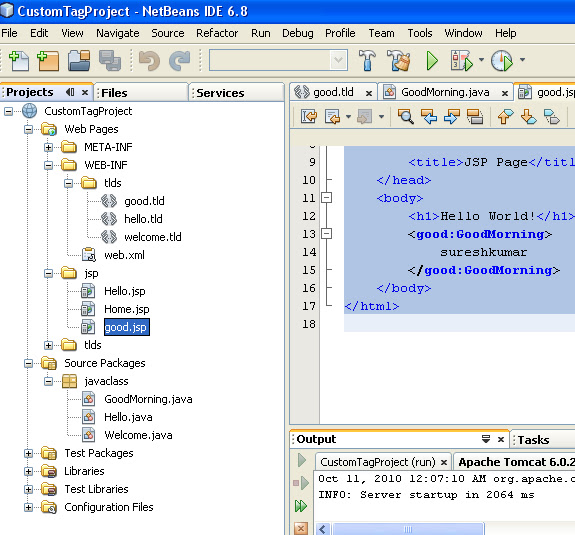JSP- Custom Tag with Body
Introduction:
Custom tags include jsp components such as text, jsp scriptlets, jsp expression within its body tag are called custom tags with body.
< good:GoodMorning >
suresh goodmoring
< /good:GoodMorning >
The output is the body content is converted into the UpperCase.
We specify custom tag contain body when we are creating TLD file. When we create TLD file, we specify < body-content > element of the TLD as JSP. When we create Custom Tag .we specify < body-content > as empty. Now we are going to create custom tag with body so we specify < body-content > as JSP to indicate that container evaluate the body content of the tag.
Note:
We specify < body-content > as tagdependent, the jsp container should not evaluate the body of the tag but instead pass it to the tag handler for evaluation.
Problem:
< good:GoodMorning >
suresh goodmoring
< /good:GoodMorning >
The output is the body content is converted into the UpperCase.
Procedure:
Step 1:
Create Project named as CustomTagProject (Already we have Created CustomTagProject)
If you are new to Custom Tag, Please refer Custom tag Empty Tag Creation.
Custom Tag – Example For Empty Tag
Step 2:
Create TLD file. Named good.tld
Important: |
No need to include coding into the TLD file. The content of the TLD file will be automatically included into the TLD file when we create Tag handler Class. |
Step 3:
Create Tag Handler Class named as GoodMorning.
Select BodyTagSupport because we are going to create Custom tag with body.
< %@page contentType="text/html" pageEncoding="UTF-8"% >
< !DOCTYPE HTML PUBLIC "-//W3C//DTD HTML 4.01 Transitional//EN"
http://www.w3.org/TR/html4/loose.dtd >
< %@taglib uri="/WEB-INF/tlds/good" prefix="good" % >
< html >
< head >
< title > JSP good Page < /title >
< /head >
< body >
< h1 > Hello World! < /h1 >
< good:GoodMorning >
sureshkumar
< /good:GoodMorning >
< /body >
< /html >
Step 5:
Run the good.jsp
Step 6: