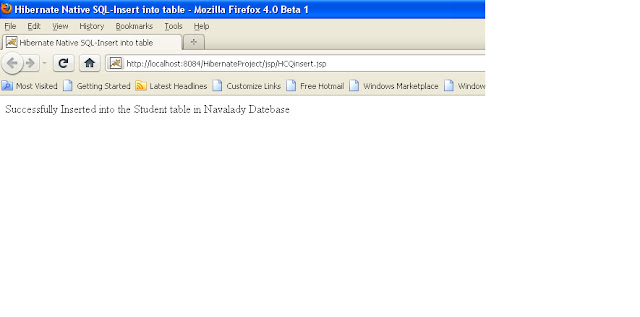Problem:
To insert data into student table in navalady database.
Solution:
Procedure:
Step 1:
Create Hibernate Reverse Engineering wizard
Step 2:
Create HibernateUtil.java for Creating SessionFactory.
I have created HibernateUtil.java named as NewHibernateUtil.java.
Include following coding into NewHibernateUtil.java
package Hiber;
import java.sql.*;
import org.hibernate.HibernateException;
import org.hibernate.Session;
import org.hibernate.SessionFactory;
import org.hibernate.cfg.Configuration;
import java.io.*;
public class NewHibernateUtil
{
public static final SessionFactory sessionFact;
static
{
try
{
sessionFact = new Configuration().configure().buildSessionFactory();
}
catch(Throwable e)
{
System.out.println("SessionFactory creation failed." + e);
throw new ExceptionInInitializerError(e);
}
}
public static final ThreadLocal session = new ThreadLocal();
public static Session currentSession() throws HibernateException
{
Session sess = (Session) session.get();
if(sess == null)
{
sess = sessionFact.openSession();
session.set(sess);
}
return sess;
}
public static void SessionClose() throws Exception
{
Session s = (Session) session.get();
if (s != null)
{
s.close();
session.set(null);
}
}
}
Step 3:
Create POJO class and mapping files
Step 4:
Create jsp file named as HCQinsert.jsp
Include following coding into the HCQinsert.jsp
< %@page import="java.util.Date"% >
< %@page import="Hiber.Student"% >
< %@page import="org.hibernate.*" % >
< %@page import="org.hibernate.cfg.*" % >
< %@page import="Hiber.NewHibernateUtil" % >
< html >
< head >
< title > Hibernate Native SQL-Insert into table < /title >
< /head >
< body >
< %! Session sz; % >
< %
try
{
sz=NewHibernateUtil.currentSession();
Transaction tz=sz.beginTransaction();
Student st=new Student();
st.setStuname("Nithya");
st.setStuno(1003);
st.setTamil(69);
st.setEnglish(64);
st.setMaths(90);
st.setScience(79);
st.setSocialscience(87);
Date d=new Date("1999/06/25");
st.setJoindate(d);
sz.save(st);
out.println("Successfully Inserted into the Student table in Navalady Datebase");
tz.commit();
}
catch(Exception e)
{
sz.close();
out.println("Error Occur");
}
% >
< /body >
< /html >
output
Now we have to check using mysql database using following query.
mysql > select * from student;
Struts 2.x
Flex Framework
JSP-Java Server Pages
Hibernate 3.2.5
Android
Tuesday, November 16, 2010
Monday, November 15, 2010
Hibernate Insert records into table
| Problem: |
| To insert data into student table in navalady database. |
Solution:
Procedure:
Step 1:
Create Hibernate Reverse Engineering wizard
Step 2:
Create HibernateUtil.java for Creating SessionFactory.
I have created HibernateUtil.java named as NewHibernateUtil.java.
Include following coding into NewHibernateUtil.java
package Hiber;
import java.sql.*;
import org.hibernate.HibernateException;
import org.hibernate.Session;
import org.hibernate.SessionFactory;
import org.hibernate.cfg.Configuration;
import java.io.*;
public class NewHibernateUtil
{
public static final SessionFactory sessionFact;
static
{
try
{
sessionFact = new Configuration().configure().buildSessionFactory();
}
catch(Throwable e)
{
System.out.println("SessionFactory creation failed." + e);
throw new ExceptionInInitializerError(e);
}
}
public static final ThreadLocal session = new ThreadLocal();
public static Session currentSession() throws HibernateException
{
Session sess = (Session) session.get();
if(sess == null)
{
sess = sessionFact.openSession();
session.set(sess);
}
return sess;
}
public static void SessionClose() throws Exception
{
Session s = (Session) session.get();
if (s != null)
{
s.close();
session.set(null);
}
}
}
Step 3:
Create POJO class and mapping files
Step 4:
Create jsp file named as HCQinsert.jsp
Include following coding into the HCQinsert.jsp
< %@page import="java.util.Date"% >
< %@page import="Hiber.Student"% >
< %@page import="org.hibernate.*" % >
< %@page import="org.hibernate.cfg.*" % >
< %@page import="Hiber.NewHibernateUtil" % >
< html >
< head >
< title > Hibernate Native SQL-Insert into table < /title >
< /head >
< body >
< %! Session sz; % >
< %
try
{
sz=NewHibernateUtil.currentSession();
Transaction tz=sz.beginTransaction();
Student st=new Student();
st.setStuname("Nithya");
st.setStuno(1003);
st.setTamil(69);
st.setEnglish(64);
st.setMaths(90);
st.setScience(79);
st.setSocialscience(87);
Date d=new Date("1999/06/25");
st.setJoindate(d);
sz.save(st);
out.println("Successfully Inserted into the Student table in Navalady Datebase");
tz.commit();
}
catch(Exception e)
{
sz.close();
out.println("Error Occur");
}
% >
< /body >
< /html >
Hibernate Criteria Query-OR Clause
Hibernate Criteria Query – Using OR clause.
Aim:
To check more than one condition using OR clause.
Example:
Problem:
To get student name who get tamil mark between greater than 50 or less than70.
Solution:
Step 1:
Create Hibernate Reverse Engineering wizard
Step 2:
Create HibernateUtil.java
Step 3:
Create POJO class and mapping files
Step 4:
Create jsp file named as OrExample.jsp
Include following coding into the OrExample.jsp
< %@page import="org.hibernate.*" % >
< %@page import="org.hibernate.cfg.*" % >
< %@page import="org.hibernate.criterion.*" % >
< %@page import="java.util.*" % >
< %@page import="Hiber.Student" % >
< html >
< head >
< title > Hibernate Criteria Query-Or Example < /title >
< /head >
< body >
< %
try
{
SessionFactory sessionFactory=new Configuration().configure().buildSessionFactory();
Session s=sessionFactory.openSession();
Criteria c=s.createCriteria(Student.class);
c.add(Expression.or(Expression.gt("tamil",new Integer(50)), Expression.lt("tamil", new Integer(70))));
List list=c.list();
Iterator it=list.iterator();
while(it.hasNext())
{
Student s1=(Student)it.next();
out.println(s1.getStuname());
}
}
catch(Exception e)
{
}
% >
< /body >
< /html >
Output
Using following mysql query
mysql > select stuname from student where tamil >50 or tamil <70;
Sunday, November 14, 2010
Hibernate Criteria Query-Lessthan
Hibernate Criteria Expression- lessthan
Aim:
To learn how to use lessthan in our hibernate.
Problem:
To get stuname from table student in navalady database who get less than 70 marks in tamil using lessthan criteria expression.
Solution:
Step 1:
Create Hibernate Reverse Engineering wizard
Step 2:
Create HibernateUtil.java
Step 3:
Create POJO class and mapping files
Step 4:
Create jsp file named as LessThanEx.jsp
Include following coding into the LessThanEx.jsp
< %@page import="org.hibernate.*" % >
< %@page import="org.hibernate.cfg.*" % >
< %@page import="org.hibernate.criterion.*" % >
< %@page import="java.util.*" % >
< %@page import="Hiber.Student" % >
< html >
< head >
< title > Hibernate Criteria Expression-Less Than < /title >
< /head >
< body >
< %
try
{
SessionFactory sessionFactory=new Configuration().configure().buildSessionFactory();
Session s=sessionFactory.openSession();
Criteria c=s.createCriteria(Student.class);
c.add(Expression.lt("tamil",new Integer("70")));
List list=c.list();
Iterator it=list.iterator();
while(it.hasNext())
{
Student s1=(Student)it.next();
out.println(s1.getStuname());
}
}
catch(Exception e)
{
out.println(e);
}
% >
< /body >
< /html >
Output:
Step 5:
Manually check using mysql query.
mysql > select stuname from student where tamil < 70;
Hibernate Criteria Query-GreaterThanEqual
Hibernate Criteria Expression- greater than and Equal
Aim:
To learn how to use greater than and Equal in our hibernate.
Problem:
To get stuname from table student in navalady database who get greater than and Equal 70 marks in tamil using greater than and Equal criteria expression.
Solution:
Step 1:
Create Hibernate Reverse Engineering wizard
Step 2:
Create HibernateUtil.java
Step 3:
Create POJO class and mapping files
Step 4:
Create jsp file named as GreaterEqual.jsp
Include following coding into the GreaterEqual.jsp
< %@page import="org.hibernate.*" % >
< %@page import="org.hibernate.cfg.*" % >
< %@page import="org.hibernate.criterion.*" % >
< %@page import="java.util.*" % >
< %@page import="Hiber.Student" % >
< html >
< head >
< title > Hibernate Criteria Expression-GreaterThan Equal < /title >
< /head >
< body >
< %
try
{
SessionFactory sessionFactory=new Configuration().configure().buildSessionFactory();
Session s=sessionFactory.openSession();
Criteria c=s.createCriteria(Student.class);
c.add(Expression.ge("tamil",new Integer("70")));
List list=c.list();
Iterator it=list.iterator();
while(it.hasNext())
{
Student s1=(Student)it.next();
out.println(s1.getStuname());
}
}
catch(Exception e)
{
out.println(e);
}
% >
< /body >
< /html >
Output:
To check using mysql using following query
mysql > select stuname from student where tamil > =70;
Note:
Hibernate Criteria Query-GreaterThan
Hibernate Criteria Expression- greater than
Aim:
To learn how to use greater than in our hibernate.
Problem:
To get stuname from table student in navalady database who get greater than 70 marks in tamil using greater than criteria expression.
Solution:
Step 1:
Create Hibernate Reverse Engineering wizard
Step 2:
Create HibernateUtil.java
Step 3:
Create POJO class and mapping files
Step 4:
Create jsp file named as GreaterThan.jsp
Include following coding into the GreaterThan.jsp
< %@page import="org.hibernate.*" % >
< %@page import="org.hibernate.cfg.*" % >
< %@page import="org.hibernate.criterion.*" % >
< %@page import="java.util.*" % >
< %@page import="Hiber.Student" % >
< html >
< head >
< title > Hibernate Criteria Expression-Greater Than < /title >
< /head >
< body >
< %
try
{
SessionFactory sessionFactory=new Configuration().configure().buildSessionFactory();
Session s=sessionFactory.openSession();
Criteria c=s.createCriteria(Student.class);
c.add(Expression.gt("tamil",new Integer("70")));
List list=c.list();
Iterator it=list.iterator();
while(it.hasNext())
{
Student s1=(Student)it.next();
out.println(s1.getStuname());
}
}
catch(Exception e)
{
out.println(e);
}
% >
< /body >
< /html >
Output:
To check using mysql using following query
mysql > select stuname from student where tamil > 70;
Hibernate Criteria Expression- lessthanequal
Hibernate Criteria Expression- lessthanequal
Aim:
To learn how to use lessthanequal in our hibernate.
Problem:
To get stuname from table student in navalady database who get less than and equal 77 marks in tamil using lessthan criteria expression.
Solution:
Step 1:
Create Hibernate Reverse Engineering wizard
Step 2:
Create HibernateUtil.java
Step 3:
Create POJO class and mapping files
Step 4:
Create jsp file named as LessThanEq.jsp
Include following coding into the LessThanEq.jsp
< %@page import="org.hibernate.*" % >
< %@page import="org.hibernate.cfg.*" % >
< %@page import="org.hibernate.criterion.*" % >
< %@page import="java.util.*" % >
< %@page import="Hiber.Student" % >
< html >
< head >
< title > Hibernate Criteria Expression-Less Than and Equal < /title >
< /head >
< body >
< %
try
{
SessionFactory sessionFactory=new Configuration().configure().buildSessionFactory();
Session s=sessionFactory.openSession();
Criteria c=s.createCriteria(Student.class);
c.add(Expression.le("tamil",new Integer("77")));
List list=c.list();
Iterator it=list.iterator();
while(it.hasNext())
{
Student s1=(Student)it.next();
out.println(s1.getStuname());
}
}
catch(Exception e)
{
out.println(e);
}
% >
< /body >
< /html >
Output:
To manually check using mysql query.
mysql > select stuname from student where tamil < =77;
Subscribe to:
Comments (Atom)